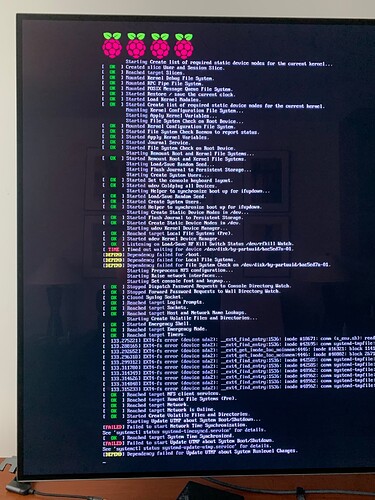The new images are up on the rachel-pi images page. Two images are 32bit and two are 64bit beta images. The ones marked Pi 4 USB boot are for Raspberry Pi 4 USB booting and should be ready to go. Tutorials will be added soon and I think I will add a tutorial module. If you plan to use a 4GB or 8GB model Pi 4 I would recommend checking out the 64bit image as it should utilize all of that. Also, be sure to use a USB 3.0 device when booting from USB as it greatly affects the system speed if you use a slow drive.
Hey @jamesk this is awesome! The 64bit version sounds great, I will work on trying to get those booted up asap and let you know how it goes on my end.
Hey @brandonks, thanks! I hope the 64bit one is stable. I put it as experimental along with the Pi 4 USB boot versions but it is pretty exciting that they’re finally moving to 64bit for RaspiOS. Thanks for trying them out! I appreciate it.
Did anybody ever deploy the 64bit Pi 4 USB image. I’m a little surprised there have been no changes for almost a year.
Ever get a benchmark on how many Kolibri users max with out router? With router?
The 64bit image proved to be very unstable. I know a few people that tested it and found that there were problems with connectivity. The installation is the same, so it was the OS/packages itself.
Benchmarks on active user count are hard to get without a group available like a classroom. Without a router I wouldn’t expect to get more than 7 or 8 users streaming video out of a Raspberry Pi simultaniously. That’s a major limitation of the wifi chip. WIth a router, you could get 20 or more is my guess, but it’s not something I can test.
People generally only come back and post results here when they have issues so that’s why it has been a year. For the next RACHEL-Pi images, I’m working on a fix for a module upload feature which is delaying it. I won’t be uploading new images until that is figured out.
Thanks. seems like i should start my Pi 4 journey with the 32bit Raspberry Pi 4 USB Boot 10_16_2020 image.
I have loaded it on a USB disk and booted on a Pi4 8MB system. Worked great.
I have explored Kolibri which also seems to work great.
I can log in to admin tab.
I added the en–afristory because it was small. Worked great.
Because I am working with Samuel Momoh of World Possible Sierra Leone and want to see what he sees on his RACHEL V1.2 system, I tried to add the KA Lite module and that failed after 4+ hrs of download.
Any know issue? any debugging ideas? Just delete and try again?
KA-Lite is not included with the RACHEL-Pi images anymore as it is no longer supported or being updated. Kolibri is the replacement for it and the Khan Academy channel is available from Kolibri now.
I know. as I said above I still wanted to temporally install.
Are you saying it will not install on current USB image?
It can be, but it may have to be done manually. Support for KA-Lite has been discontinued for over a year now. Our installers were not updated to continue installing it on the most recent versions of RaspiOS due to that fact, and that we don’t want users in the field using KA-Lite when it is no longer supported/maintained when the resources available on the Pi are low. The KA-Lite package available from the install tab has a script that runs which only supports the RACHEL-Plus as well. This can’t be changed.
Before I look at getting it running again for you, is there a specific reason you want to use KA-Lite instead of Kolibri?
I am working with Samuel Momoh of World Possible Sierra Leone to resurrect three sites he had running on RACHEL Plus 1. I don’t have one and I wanted to see what he sees on his RACHEL V1.2 system.
At the same time I’m checking out RACHEL Pi 4 as a possible replacement.
Not worth you doing throw away work. We’ll have to make to with screen shoots from his end.
Any reason why Raspberry Pi 4 USB Boot 10_16_2020 would not boot from Kingston Sa400S37/24g SSD
Not that I know of. At the time of 10-16-202 the USB bootloader was considered experimental, which is why it was grouped into a second image. I just put up a new RACHEL-Pi image last night. I would test with that and see if it works. I’d also suggest using that for the new Kiwix modules.
Can’t find it. Where is it. Pardon my newbie-ness.
I Found it. Will try today.
Great. I was just going to paste the link. There will be a 64bit image soon. This image is considered beta until it has gone a certain period without issues, but it should be good.
New Pi image booted from sata Wd10spzx drive in a USB enclosure on a Pi4 8MB system. I cna log into RACHEL server. I set up Kolibri. added Khan Academy module. Set it up. Looks like it works great.
Tried to boot same img from Kingston SA400 drive. Boot fails. Wifi never comes up.
I don’t have a monitor, keyboard, or mouse so can’t see Pi desktop yet. Guess the next step. Is to go get that stuff and see what monitor tells me as it tries to boot. Sound right?
@DennisLenehan - There is no desktop installed on the RACHEL-Pi images. The resources available on these boards are so low that we don’t include the desktop as they should be running headless as servers only. If you plug the HDMI cable in with a keyboard, it should boot into the terminal.
In general, using Putty to SSH into the device is the best way to do anything with the system itself. The default login/pass is pi/rachel, and you can change that afterwards with "passwd’.
I would re-image the kingston drive using raspi-imager and make sure that you have delete all partitions on it first.
I’ve seen this before and it’s likely an issue with the drive or the adapter used to connect the drive. I don’t think there’s much that can be done here, especially if the image is booting with other drives without issue. There may be a list of compatible drives/adapters available on the Raspberry Pi forums.
You are right. Problem was the adapter
Kingston 240GB A400 works with StarTech.com USB 3.1 to 2.5" SATA Hard Drive Adapter cable
Does not work with EYOOLD USB 3.0 to SATA III Adapter Cable.
Nice little system
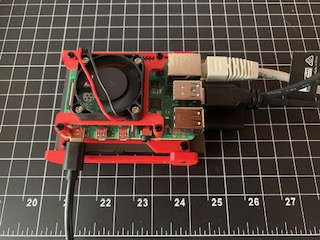
Ready to check out 64 bit image.