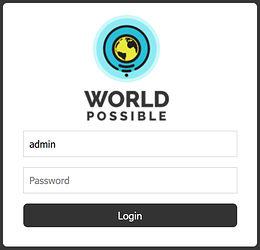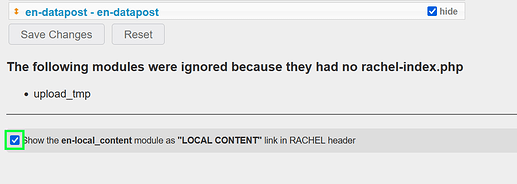Greeting to every one.
kindly help understand how i can enable the CONTENT TAB to appear on the menus bar so that i can have: HOME ABOUT WEBMAIL LOCAL CONTENT.
Thank you
Hi @Arnold,
These are the steps to enable the local content link on the home page
- Click “admin” to log in as an administrator
- Log in with the admin username and your admin password. By default this password is Rachel+1
- Navigate to the “modules” tab. It should be the first page that opens
- At the bottom of the page click the checkmark that says " Show the en-local_content module as “LOCAL CONTENT” link in RACHEL header"
With that enabled you should see the “LOCAL CONTENT” link on your homepage.
Hope that helps.
James