Dear,
My device has changed its IP address from 192.168.88.1 to 192.168.1.1 and I cannot access the home page it shows Bad Getaway on the Home page. Please help me
Dear,
My device has changed its IP address from 192.168.88.1 to 192.168.1.1 and I cannot access the home page it shows Bad Getaway on the Home page. Please help me
Sorry you’re having this issue. I’ll try to help but I will need a bit more information
192.168.88.1 is the home address when connecting to the RACHEL via WIFI. I notice in your picture that the WIFI is not enabled as the blue WIFI light is off. Are you connected via WIFI?
Since you have a LAN cable in the left ethernet port, your router should assign an IP address to the RACHEL. If you check your router’s user interface for this IP address you should then be able to connect to the RACHEL device with http://RouterAssignedIP
If you can connect to the device with this IP, you can go to advanced admin page to reset the IP.
Hope this helps. Please let me know how it goes or if you have other issues. There are other steps we can try as well.
James
Thank you I can assign new IP but the home page doesn’t have contents and I cannot access to Admin dashboard, Please help me
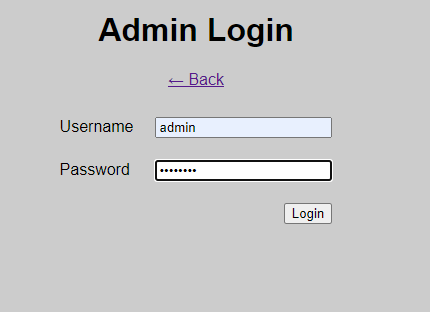
I’m going to help you with all of your issues on this one post so it’s easier to help you.
Have you modifed the system and upgraded the OS manually? The RACHEL-Plus V3 can only support Ubuntu 16.04. PHP7.4 is not available on Ubuntu 16.04, only up to 7.1.
The “Couldn’t write to database” error can be for multiple reasons. If you have updated the system manually this can happen. You can try the command “sudo chmod 0666 /.data/RACHEL/rachel/admin/admin.sqlite” to fix it if you are connecting to the device via SSH.
The my.content page is the captive portal which has been disabled for some time. This is no longer used.
If someone has attempted to update your device or parts of it like PHP manually, you will need to do a full recovery of the device back to default state to fix it. I can provide you a recovery process if this is the case.
James