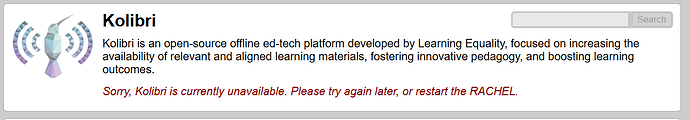Link on home page for Kolibri is 192.168.88.1:9090 should be 192.168.88.1:8080.
Is there any way that I can edit the home page and fix this?
Hi @alanlunghusen what device is this on? That :9090 seems correct
A new Rachel-Plus model CMAL 150
RACHEL is now saying Sorry, Kolibri is currently unavailable. Please try again later, or restart the RACHEL.
Do you know how to ssh into the device and try:
rm /root/.kolibri/sessions/*
from my windows pc in cmd i entered ssh admin@192.168.88.1 i was prompted for password entered Rachel+1 and it said permission denied
I have now logged in after you gave me the login name and password. I then went to Commands in WinSCP and entered the command line you gave me using the terminal interface. The error returns is failed with return code 1 rm: cannot remove ‘/root/.kolibri/sessions/*’ No such file or directory
Ok I am now still looking for a reason why Kolibri has the error message of
Sorry, Kolibri is currently unavailable. Please try again later, or restart the RACHEL.
I have looked into the sessions folder and it is empty.
Please help.
Did your device come with a reset USB?
Yes it did - do I need to do a full reset?
I think so. Absent some more information on something that was happening before the issue it would nearly impossible to diagnose and fix
Ok I will try that tomorrow
Thank You