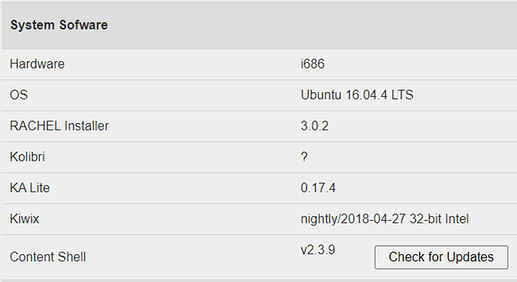yes the device works well - had to use the older image as mentioned before. Tx for your support! RD
I would like to use Moodle on the CAP 2.0 described below.
- What version of the USB Recover/Update should I use?
- Should I do anything else such as removing and reinstalling Moodle?
Thanks, Ed
Hardware: Intel CAP 2.0 (x86_64) Device ID: A4AF94
OS: Ubuntu 14.04.2 LTS
RACHEL Installer: v2.0.0
KA Lite 0.17.0
Kiwix 0.9
Content Shell: v2.3.5
Hi Ed,
Moodle should be installed if you use CAP2_RACHEL_Recovery_USB_2.3.0.img.zip – you should not have to add/remove anything as the recovery should install a fresh copy. However I’ve heard reports that Moodle may require you to have access to a working email address to complete setup. Just something to be aware of.
We have the new RACHEL v3.0 which has Moodle installed, but I can’t find a way to get into the Moodle Admin account so that I can set up users and create courses. There is a reference to logging in to online Moodle manager somehow, but that won’t work with a non-internet connected device. Can anyone tell me what admin password was used to install Moodle on these new devices?
Hi @LeonA – I don’t see why we would have used a password, but if we had to, it would have been admin / Rachel+1.
I myself haven’t figured out how to use Moodle, but I just generally don’t know how to use it. I would love to see progress made on this though, so please let me know if you’re able to.
I tried those default user/password, but it didn’t work. I suspect someone initially installed Moodle and applied differenct account credentials. I’ll check with some of my former colleagues and see if I can find some way to crack it. I’ve taught college courses on Moodle and some of its competing platforms, and even served as a user-side admin for one, so I understand how an online course delivery platform should work. But this seems to be stuck in the “student” view mode and won’t allow me to create a brand new course or enroll students. If I find a break-through, I will be sure to report back.
UPDATE:
After resetting everything and consulting some former Moodle server administrator friends, I finally managed to get into the Moodle admin account without needing a live internet connection. This may help others" - -the Moodle admin is "admin@localhost.com" and password is “Rachel+1”. From there you can create new users and assign roles of Course Creator, Teacher, Student, etc, then create a new course, edit it, enroll users, and add content.
Hi Leon - this is really interesting to me. Do you know how students can get enrolled without having an e-mail account? Would Moodle work without email access?
Jeremy,
Yes, Moodle will work without email or internet access, providing an admin (or teacher/course creator) has set up the course to allow either manual or self-enrollments. [Teacher could enroll students one by one, or you can allow students to self-enroll.] It does ask for student’s email address which would normally be used to notify students/faculty of assignment deadlines, announcements, etc. However, one can use a :“fake” email when enrolling and realize that email notifications won’t work then. Another alternative for some applications would be to allow all the students to access the course as “guest” if you don’t need to track individual student progress or grades. In other words, it can work similar to KA-Lite guest mode where all the course resources are available to non-logged-in users.
A nice thing about Moodle is that there are hundreds/thousands of “free” courses already available from various open source education sites (and some textbook publishers) that can be downloaded and imported into the RACHEL for local use.
Thanks, @LeonA – I’ve seen those course repositories but been totally stumped on how to get them into RACHEL. If you make some progress on this, I’d be really interested to see it in action!
Hello All,
i have installed Rachel Pi on a RPI3 B and i can’t find Moodle on it. Do i have to download that separately from the main site?
Hi @walash
Moodle isn’t supported on the RACHEL-Pi images. It’s a separate service that hasn’t been implemented. Have you tried using Kolibri instead?
James
How many concurrent users can use Moodle in Rachel 3?
I am planning to use it. Do you use MoodleBox or Moodle?
Moodle itself doesn’t present the limitation, it is a hardware limit of 50 concurrent connections and performance issues depending on the content being served over WiFi. It is best to split the users between the 2 different WiFi Signals.
Hi LeonA, would you be kind enough to provide some links to those online free Moodle repositories? I have searched, but so far found almost nothing, just a few very limited downloads on Moodle.net.
Brian, Moodle.net is a good source, but I believe they are migrating to moodle.com. Search for “free or open moodle course downloads” and you should find several sites. Also many colleges/universities offer moodle courses and some allow the course modules to be downloaded. I’m now retired so I don’t have access to the RACHEL Plus units I installed in Africa.
I’ve found some downloadable courses here: http://atep.techlit.org/course/index.php?categoryid=6
Thanks @khinelay! I’ll try my luck with them. 
Hi guys,
I’d like to use the Moodle installation on RACHEL. Any chance you could send some instructions for updating Moodle to a more recent version?
Thanks,
Dana
Hi @Dana,
What version of RACHEL are you currently using and what version of Moodle is installed?
James