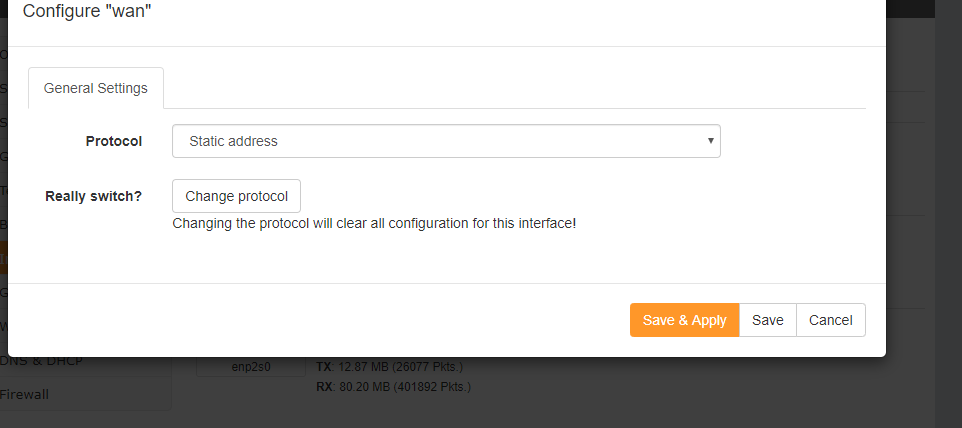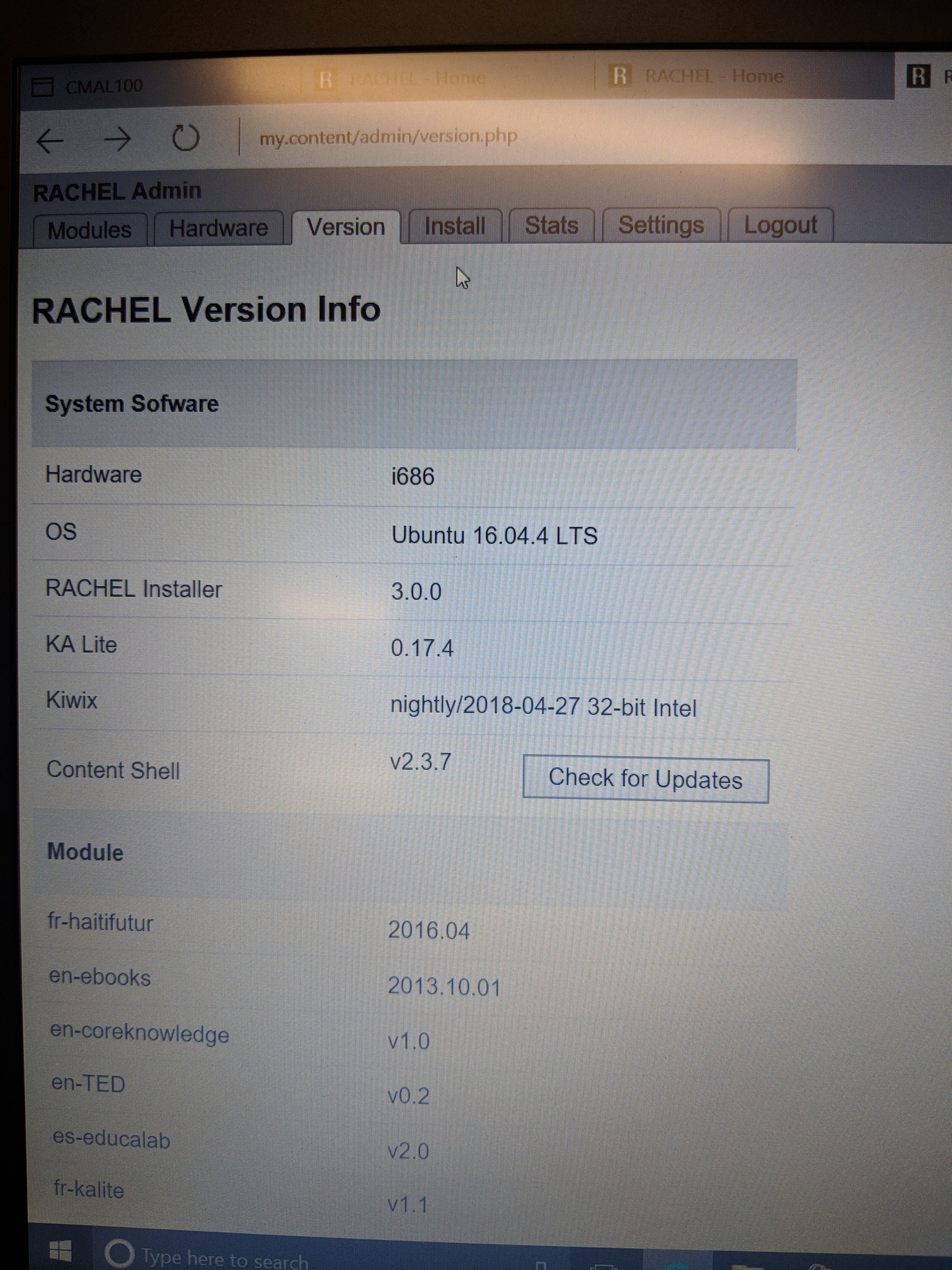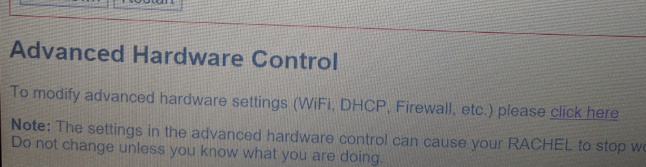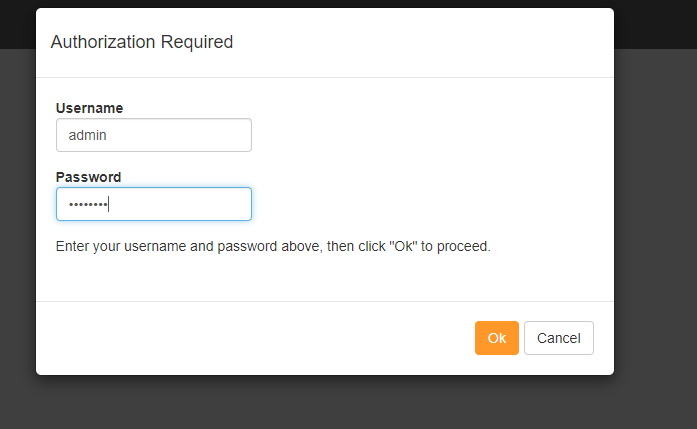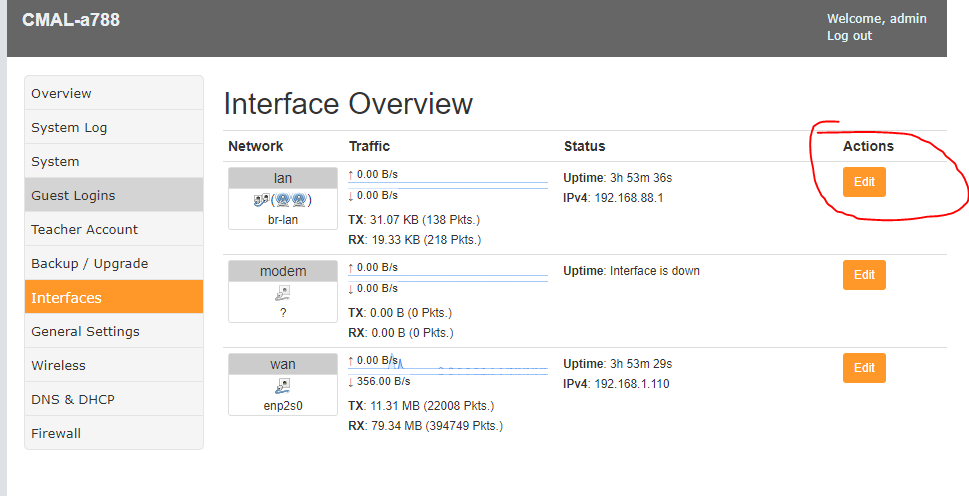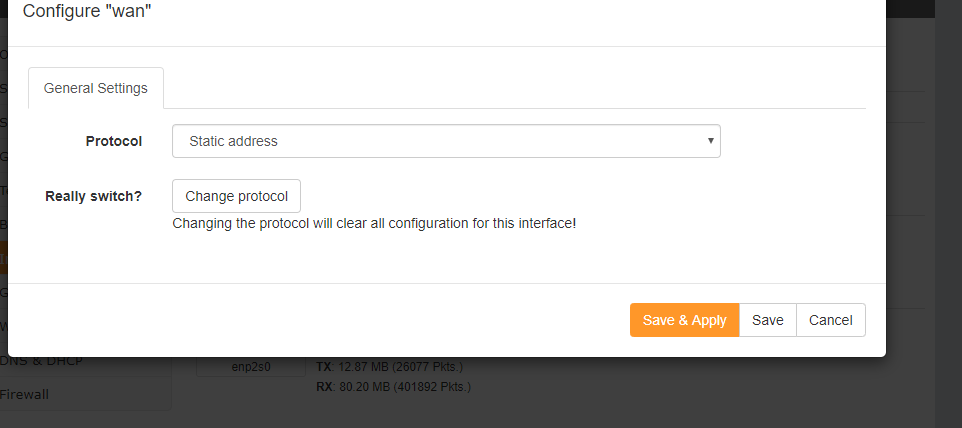I want to disable wireless, when I log into admin panel and then into hardware tab I am missing option to shut wireless off so there is no broadcast. Will deliver Rachel via LAN. 15568883991908611187616218371554|374x500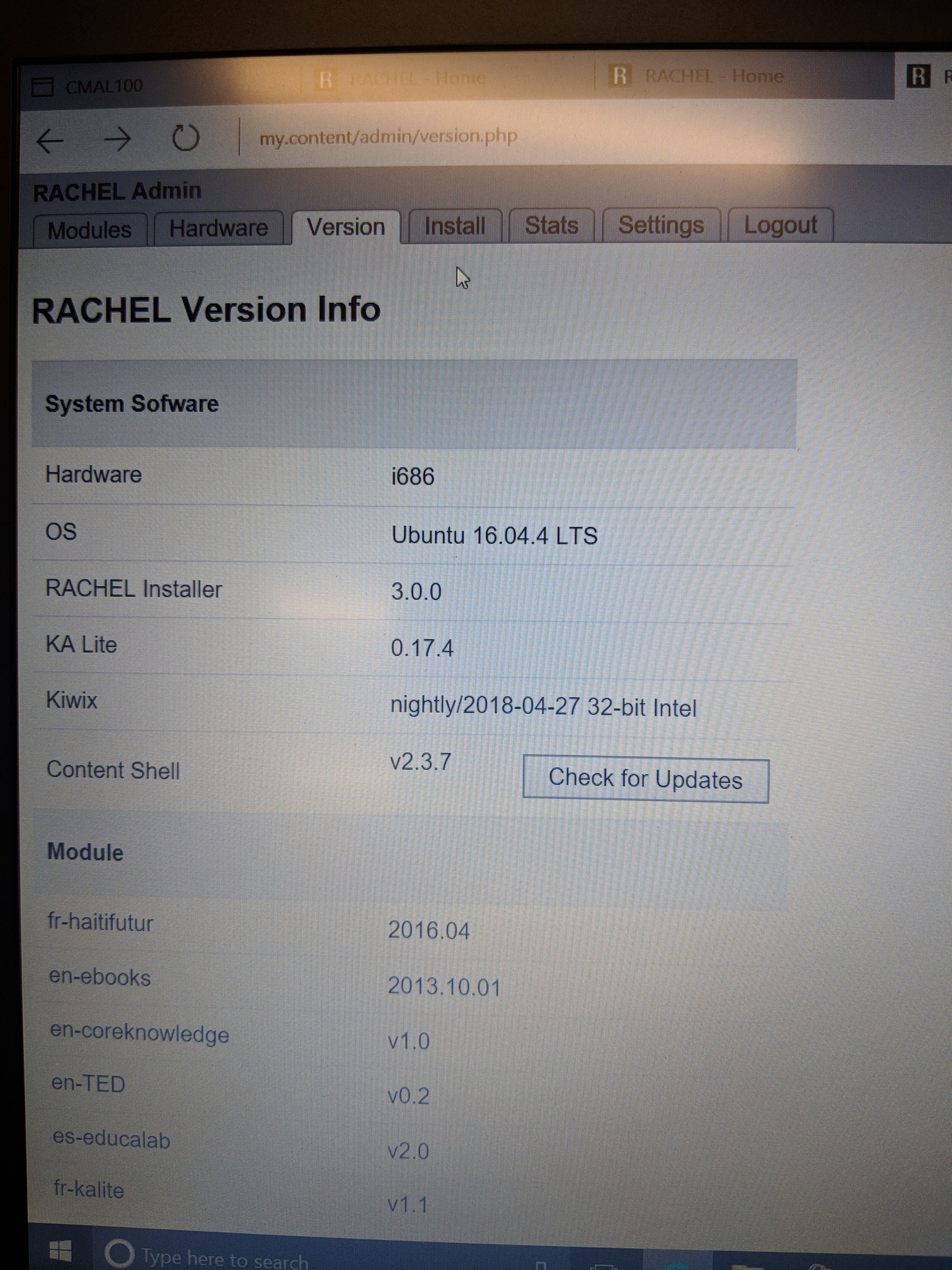
Any ideas on why the option to disable wireless is missing?
Hi @FALCDOC – I’m sorry about that. This is our fault. We haven’t built the feature into the newest RACHEL hardware. We have a couple of options:
- Send us the device back and let us swap it out for the legacy RACHEL-corrections 2.0 (the performance is identical, just a different manufacturer)
- Use a combination of MAC filtering and password to make sure no one can connect to the WiFi
- Have us put together a tutorial on how to physically remove the WiFi card
- Give us some time to figure out how to rebuild the feature into the newest hardware
Let me know which you prefer. Sorry about the mixup. For what it is worth, we have been using option 1 for the more recent orders for Corrections devices. Your order clearly was in that time when we didn’t realize that functionality did not translate to the new hardware.
Thanks for understanding.
Best,
Jeremy
Sent you DM, would like to physically remove wireless from Rachel+. Can you please send along instructions? Thanks!
Hello, I’ve created the tutorial here: Remove WiFi or Battery or Hard drive
Ok, when I remove both modules and try to connect by using lan (wan maybe?) port I can’t seem to connect. Can you send me some insight as to how I should get RACHEL+ configured so when I remove the two cards I can then add Rachel to an existing lab (eg 192.168.1.x) and connect via Ethernet rather that wirelessly?
First of all does the device get an IP address when you connect it to the router and boot the device? If it doesn’t then I’m guessing it will need some command line reconfiguration for it to function as a DHCP client rather than a DHCP server which would have been its default configuration
Hi. I want to have it respond and give content on a network with no DHCP, everything is static. (192.168.1.x) so I want to give it a static address via Ethernet so other machines on network can access it.
Hi @FALCDOC you’ll want to set up the RACHEL device to have a static IP address on your network prior to removing the WiFi cards if you currently cannot find the RACHEL device on your network.
When you plug RACHEL into your network, it has to get an IP address from somewhere or have been set in advance. To set in advance, you can login to the advance hardware control (obviously, to do this, you’ll need to have access to the device over SOME network):
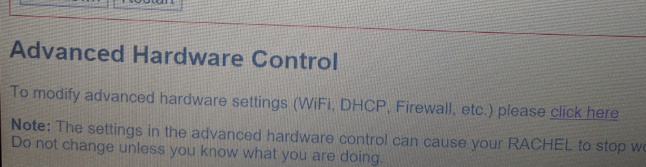
Then login:
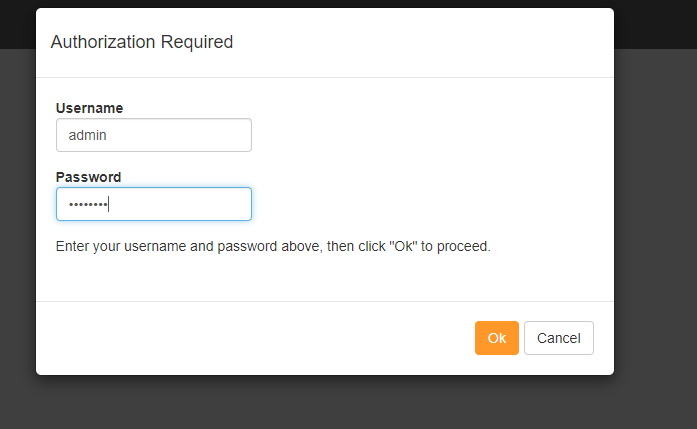
Interfaces:
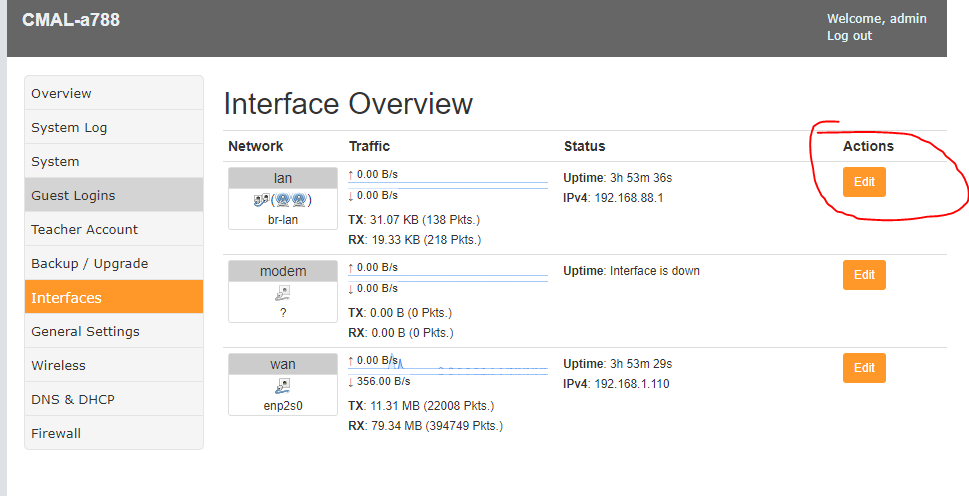
wan:
change the WAN to be a static IP address and set the static IP: