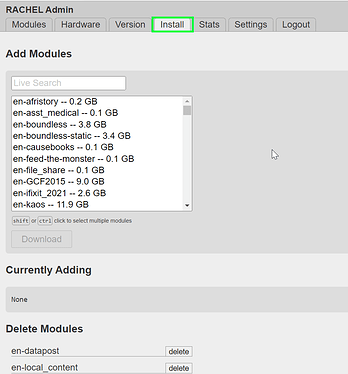How do I update our Rachel Corrections?
Hello @Kristee.Shipman,
I will need a bit more information to help you.
What version of RACHEL OS is your device on?
When was the device purchased?
Thanks,
James
I’m not sure how to tell which version, but they were purchased in early 2020. Model No.:CMAL 100.
They are not the plus version.
Hi @Kristee.Shipman,
Thank you. If you would like to update content, this should be available through the RACHEL admin interface.
When you navigate to the main page of RACHEL you should see an “admin” login button.
If you do, you can try logging in here with the default username/password admin/Rachel+1, but this may have been changed by someone at your facility for security reasons. If you can log in here, you should then see the “install” page.
This is where you can install new updated content or delete existing content.
If you would like to do a full update of the entire device, this requires a USB recovery image which resets the device to a factory state with no content installed. All content would have to be re-installed from the above install tab. We currently provide a RACHEL-Plus recovery image that will work for your device which I’d be happy to provide a link to.
The RACHEL-Corrections devices are the same hardware as the RACHEL-Plus, but some content that is preinstalled before shipping, like Fantastic Phonics, is not available on the install tab. We also disable a few services like offline email.
Hope that helps,
James