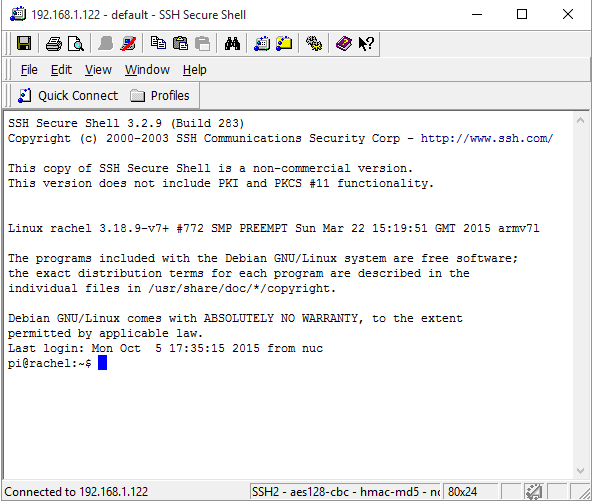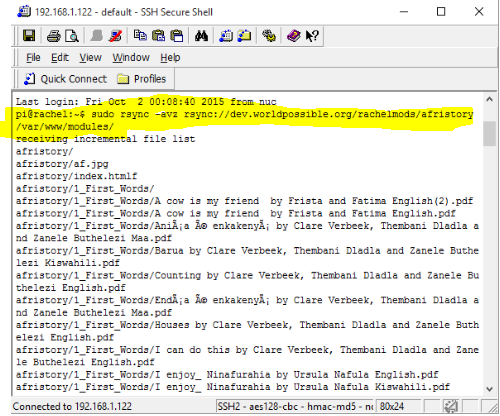Our volunteer country coordinators in Zambia, Peter and Joseph, have a question that others here might have as well: how do you add a PDF or new module to RACHEL-Pi?
Thanks, Nicole. This is a pretty technical process, and you can easily damage your Pi if you are not careful, but here are the instructions:
- SSH into your RACHEL-Pi
-
Your RACHEL-Pi is network installed in one of two ways, either as a stand-alone server (with a wifi dongle) or plugged into a router. Based on this configuration, it will either have a self-assigned IP address (10.10.10.10 with dongle) or one assigned by a router via DHCP (192.168.x.xxx). This guide assumes you can find this IP address.
-
You need a good SSH client. Generally, SSH Secure Shell appears to be the most popular SSH client available. My rachel is connected to my network with the IP address 192.168.0.103 so I use these settings:

- You may have to agree to a couple of prompts if this is your first time logging in:


- You now must enter password rachel

- You are now in your RACHEL! Your screen should look like:

- Enter the linux command do download the module you want.
-
To add or update content modules, you need to have your RACHEL-Pi connected to the Internet. This means you need to have the Cat5 cable (large telephone cord looking device) connect between a router and RACHEL-Pi.
-
Now we assume you have successfully SSH’d into the device as shown in step 1 above and you are at this prompt:
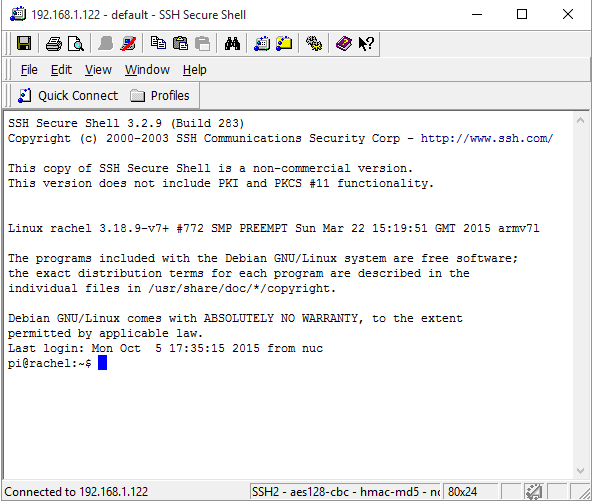
-
You can now download updates to your modules, or new modules. As an example, we are going to add the en-fileshare module now. A list of all available modules is here: http://oer2go.org – I have selected the file share module.

- From here, I need to select the “Rsync” option on http://oer2go.org

- This option gives me HALF of the command to add a module to RACHEL-Pi. You MUST change the second half of the command. DELETE the final two characters which include ./ and replace them with /var/www/modules/. making sure to leave a space after rsync -Pavz rsync://dev.worldpossible.org/rachelmods/en-file_share
spaces are very important in Linux, you must have proper spaces as they show below

- Now that you have configured the command to work for RACHEL-Pi, you can copy that entire command and paste it into your SSH Secure Shell window:
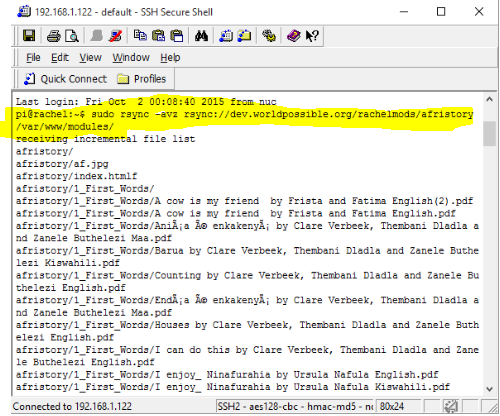
You will immediately see your RACHEL-Pi start working to download the needed files
- Depending on your version of RACHEL-Pi, you may immediately see your new module on your RACHEL homepage. If so, congratulations, you’re done. Be careful to not overload your SD card.
- If you do not see your module on your RACHEL-Pi homepage, you must edit your index.html page. You will need to obtain someone with HTML experience to do this work. The page is at /var/www/index.html inside your RACHEL-Pi.
Also, in response to the original question, I believe that almost all RACHEL-Pi’s over the last couple years come with the en-fileshare module pre-installed. If so, click on “Upload files” and follow the basic instructions there:


Hi Peter, We finally got to meet the Zambian High Commissioner in London. Hope to be in Lusaka in June. Anyway if you’re using Linux I think putty would be my choice for ssh.
sudo apt-get install putty
Don’t forget to include the sudo at the start of the line!
sudo rsync -Pavz rsync://dev.worldpossible.org/rachelmods/en-file_share /var/www/modules
So, I am deploying RachelPi at a remote location in Nigeria that lacks access to the Internet. I have downloaded some of the content off the website and would like to make these available on RachelPi. I’ve followed the files hare and tried uploading the en-moodle.zip without success. How can I make content from the Rachel website available without connecting to the Internet?
Hello Howard,
Great news, see you tomorrow.
My WhatsApp number is +447487680221
We are staying at broads backpackers
Hi @airsay – unfortunately, some content requres more processor speed and software to run properly on a rasperry pi and en-moodle is one of those things.
@jeremy thank you for the response. By more software do you mean the php/mysql infrastructure as well as the actual moodle software? How about other RachelPi content? How can I make them available as the file_share module on RachelPi doesn’t seem to be working
Hi Peter slight change of plan. We are at Kalulu just down the road
@airsay, OER2Go.org hosts the HTML to help access other software in some instances (in this case Moodle). You need the software installed to use the HTML and we can’t get the software to function properly on a raspberry pi.
The file share app should work fine. What’s the problem you’re having?
Let me get back to you on this by Monday. I’ve only tried to upload the moodle zip.