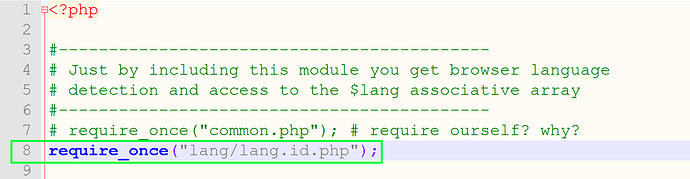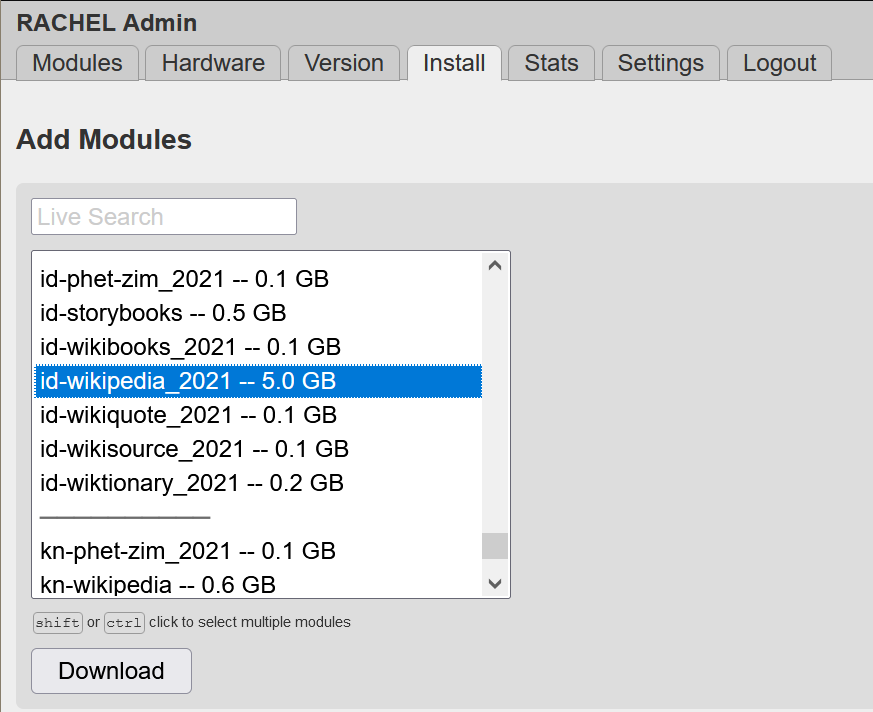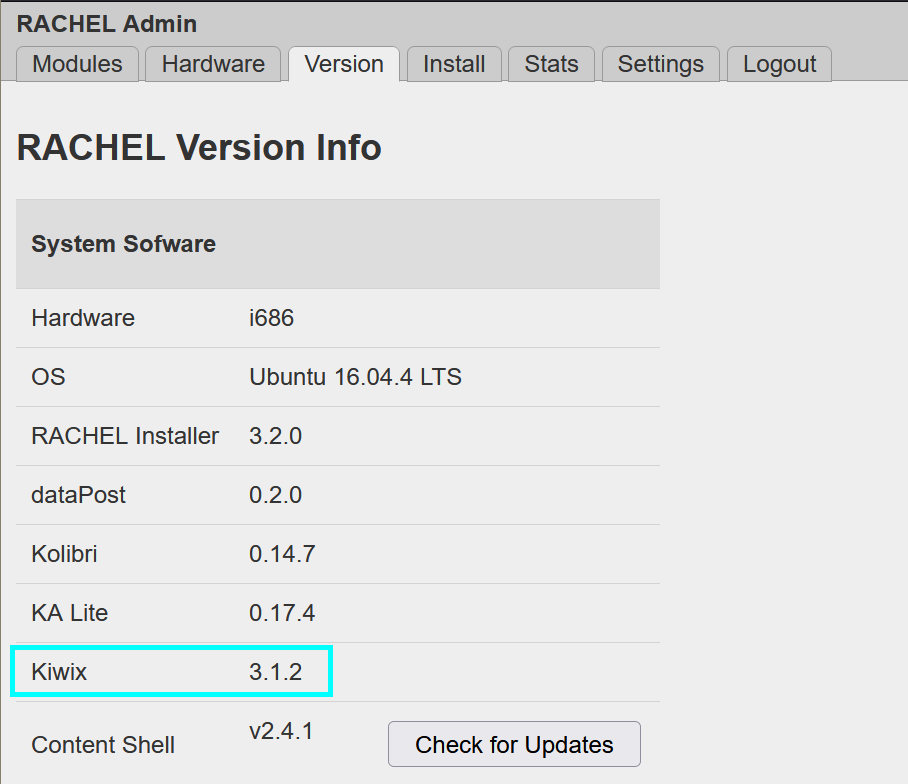I can’t find the spesific path. Actually I can find the /srv folder but when I open it, the path always changes as I put the red line
Hi @Masiti_Imrona - It looks like you have the right path, but I think you may have added a filter or File Mask when adding the direct path in WinSCP. This causes weird path problems. This is how you fix that, but I’m also going to look closer at this for you,
First hover over path bar in the green square

You will notice a *.* shows up at the end of the path

double click on the *.* directly to get the Filters popup

Press the "Clear button
"
You should now see the proper path. Hope that solves the path problem.
I will test out some translations and let you know if anything else needs to be done. The user interface in this software is mostly generated via code so I may have to provide a command for the changes to take place.
James
Thank you very much, the path problem solved.
Masiti
Thankyou very much, Sir. We wait for the next instruction and really appreciate all your help.We try many times but still doesn’t work…
Hi @Masiti_Imrona - I’m still working on the fixes. The easiest way to fix this for the home page of RACHEL right away if you only need Indonesian support is to edit a file to set the language to always be Indonesian. I don’t always suggest this, but it will work.
- Edit the file /.data/RACHEL/rachel/common.php
- Change line 8 from
require_once(“lang/lang.” . getlang() . “.php”);
to
require_once(“lang/lang.id.php”);
This will force the language to always be Indonesian instead of being detected by the code. I will update you on the Lesson Page when I have a solution.
James
Hi @Masiti_Imrona -
The files you actually want to edit are /srv/easyconnect/spa/templates. Sorry about that!
Here are the files translated to Indonesian for RACHEL version 3.1.2 or 3.2.0 which has Content Hub 2.0.0. If you are using RACHEL 3.1.1 or earlier please only use these files as an example as they will not match. If you would like to update your RACHEL please let me know.
If you edit manually, search for % trans. The word in the quotations after is what you will want to translate. For example
%trans "Home"
%trans "Rumah"
James
Thankyou very much. Yesterday I translate manually some words and it’s work, today I want to continue and it looks like this when I acces the local content… how I fix it?

Hi @Masiti_Imrona - Did you keep a backup of the files before editing? It’s possible a mistake was made causing the error and you can restore the last file edited.
You can also try rebooting or running “sudo system restart celeryd”
Let me know if those don’t fix it or you don’t have the files. I can get them for you.
James
I dont have backup files for this folder, Sir
Can you please check the “Version” tab and tell me what RACHEL version you’re on?
our rachel version is 3.1.1
@jamesk I can’t solve this yet, does this mean that Rachel must be connected to the internet? I want to add new wikipedia, I already downloaded the zim file, but I can’t install it from install page. I tried other ways shown in this forum but it didn’t work, is there another spesific way to add new wikipedia? Thanks
Masiti
Hi @Masiti_Imrona - The install page is for downloading modules directly from our servers to the device. If that error shows it means there is an issue connecting to the server. Please make sure your RACHEL-Plus is connected to your router using the left ethernet port and that it is connected to the internet.
The ZIM files are included in the RACHEL modules and require the other files to work with RACHEL. You can try installing by downloading modules from oer2go and then transferring using WinSCP. You will still need to update to Kiwix 3.1.2 to use the latest modules. This is done automatically through the install tab, but not through WinSCP
Are you re-downloading all content or do you need things that are currently on your device? I think the best way to move forward for you if you’re starting fresh is to do a complete fresh restart of the device and content to a newer version. This will include the support for Kiwix 3.1.2 already and you can use the language translations I provided as well. It takes about 30-40 minutes and will reset all settings to default.
James
thankyou for the information
it’s solved after I rebooting, much thanks
Glad it’s working! let me know if you run into any more issues.
@jamesk can I translate this part? I want to translate some words like “save”, if possible, in which file can I translate? Thank you.

Hi @Masiti_Imrona - Please be very very careful with editing this as this code handles all of the networking functionality of the device. I would keep a backup on your PC to be sure you can restore it if there’s an issue.
The folder /var/www/luci2/view contains Javascript files that are used to generate the menus. Here’s what it looks like for wireless

You will want to change the string in the quotes after caption:
caption: L.tr('2.4G WiFi device')
to
caption: L.tr('Perangkat WiFi 2.4G')
And you can see it changed

Hope that helps
Thank you very much, this is very helpful for us. We have translated this part.
We want to add Indonesian Wikipedia into rachel, can you please tell us the steps? We’ve tried several posts related to this but it doesn’t work. We’ve downloaded the zim file that we got at this link https://id.wikipedia.org/wiki/Wikipedia:Download_basis_data, then how do we get it into rachel? we have seen folders in the modules, there are two folders content and index, my question is where can we get the contents of the files in the index folder? Or is there another way to add Indonesian Wikipedia to Rachel?
Thankyou in advance @jamesk
Hi @Masiti_Imrona - I’m happy to help 
We have just added 2021 versions of Kiwix modules ( Wikipedia, Wikibooks, etc ). This included Indonesian versions of Wikipedia. The ZIM format has changed and there are no longer multiple folders as the search index is included in the single ZIM file now. We handle all of this in our new update. There are some notes you will need to know before you get started
-
The new Kiwix modules require Kiwix 3.1.2 and will upgrade Kiwix to 3.1.2 when installed through RACHEL’s “Install” tab automatically
-
All new Kiwix 3.1.2 modules have “_2021” in the name
-
Kiwix 3.1.2 does not support older Kiwix modules, so if you update to Kiwix 3.1.2 you will have to install all new compatible modules ( this is due to the ZIM format change )
These are the steps to get started
-
Log in to the “admin” interface
-
Navigate to the “Install” tab
-
Scroll down and select id_wikipedia_2021 and click Download
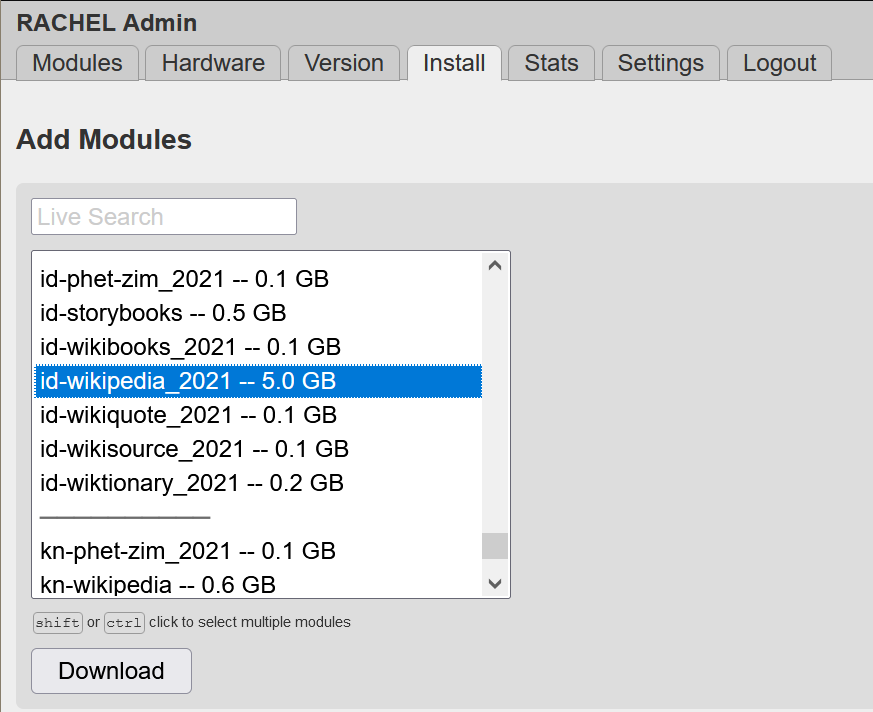
-
Wait for the installation to complete
-
Check the “Version” Tab to be sure your Kiwix version is “3.1.2”
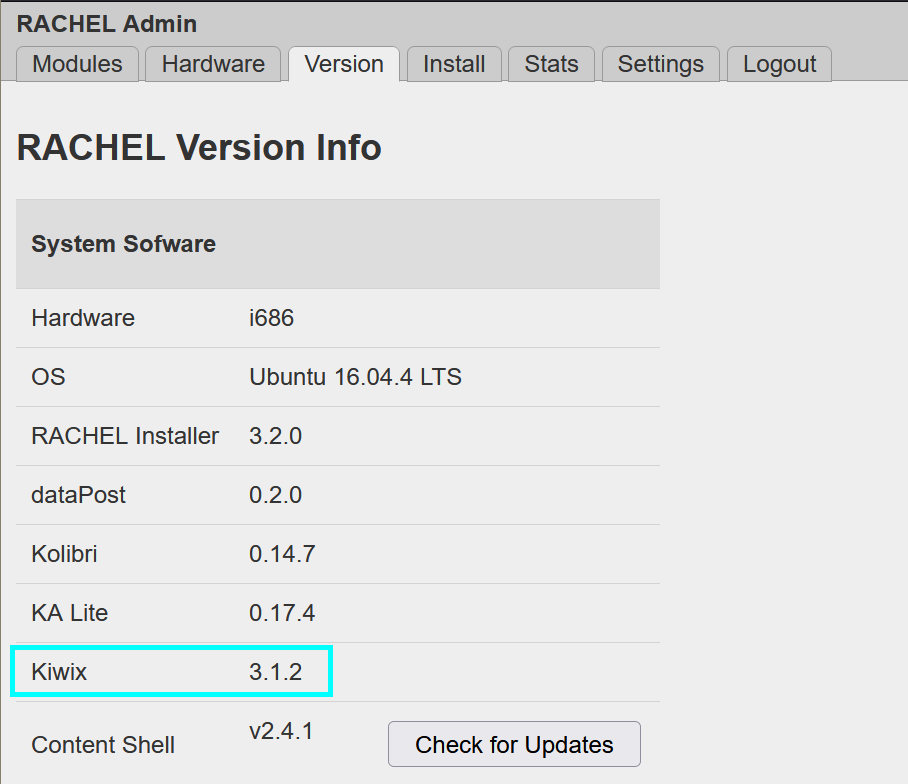
Once you’re on Kiwix 3.1.2, just be sure to install “_2021” modules.
Let me know how it goes!
James